Top 7 Salesforce Reporting Tools to Explore in 2025

Co-Founder & CTO
Salesforce reporting tools have become a must for organizations seeking advanced analysis, customization, and intuitive reporting. If you’re a Salesforce user, you recognize that Salesforce is not always the easiest to use, particularly when it comes to pulling reports, giving access to those reports across teams, or integrating external datasets into Salesforce. Not to mention Salesforce’s limited reporting capabilities that prevent users from accessing data points such as year-over-year metrics or net dollar retention.
If you’re not an avid Salesforce user, but you’re trying to access particular data points or visualize a variety of graphs and charts, Salesforce can seem complex and intimidating.
This is why many companies turn to third party Salesforce reporting tools that allow teams to more easily build and customize reports, integrate a variety of tools and datasets, and share the information across the organization. To help you choose the best tool for your organization, we review 7 different tools on key factors such as ease of use, cost, and integration complexity.

Salesforce Reporting Challenges
In order to find the best Salesforce reporting tool for your needs, it’s helpful to review the common challenges with Salesforce reporting capabilities. From this list of challenges, you can identify what would be most helpful to solve for your organization and use that information to choose the right reporting tool.
Steep learning curve: Salesforce’s interface and report builder are complex, requiring time and effort to master. Each company has set up their Salesforce system differently, meaning that even if you’re familiar with Salesforce, you have to learn the nuances of your specific organization’s Salesforce setup. If many users across teams want access to reporting within Salesforce, a more intuitive third-party solution may be required.
Limited data integrations: It can be challenging connecting external data sources to Salesforce. If you’re looking to get the full picture of your business health, but can’t incorporate all of your data, you may need a solution that easily integrates and compiles all of your data sources.
Limited data analysis capabilities: There are a number of data points that you simply can’t access with Salesforce native reporting. This includes restricted access to history and trends as well as cross-object and multi-dimensional analysis. This means you can’t report on year over year, quarter over quarter, or month over month metrics, Annual Recurring Revenue (ARR) Growth, or Net Dollar Retention. And those are just a few of the many metrics that are out of reach within native Salesforce reporting.
Limited customization and visualization: Native Salesforce reporting lacks the advanced visualization capabilities offered by third-party tools, making it less suitable for complex data analysis. Large or complex reports can also slow down the Salesforce system due to processing limitations. If your team is in need of advanced analysis and visualization, third-party business intelligence tools can help your team create more insightful reports.
Data & licensing restrictions: Large datasets can cause performance issues, leading to slower reports and limited data exports. Additionally, exported Salesforce reports are limited to 2,000 rows. If you’re looking to scale your data analysis and share the insights across your organization, you may need a solution that will help you scale and give access to additional users.
What to Look for in Your Salesforce Reporting Tools

Ease of use: Consider who will be the main users of the tool. Will the users be non-technical or data analysts, who tend to be more adept at creating and building complex data reports? Understanding your audience will help you determine how intuitive the tool needs to be for the average user.
Scalability: How many users will you have and how much data do you need to process? As you research reporting tools for your company, keep in mind company growth, such as how many users you may need on the tool in the next 3-5 years. Also consider the quantity of data that will need to be processed as your company grows. Not all tools can handle the quantity of data that enterprise organizations process.
Data integration: What other data sources do you have? This will help you narrow down the tool you need by looking at the integrations that the third party tools offer. The more data sources the tool supports, the more potential use cases the tool offers.
Visualization capabilities: How complex is the data that you’re looking to gather and analyze? If you need more in-depth analytics, consider tools that offer advanced visualization capabilities.
Time-to-value: How urgently do you need data insights? Some systems can have insights to you in minutes while others, such as systems built in-house, take weeks even months to set up.
Pricing: The ultimate question—what is your budget? While there aren’t many free Salesforce reporting tools, there are a number of freemium models as well as free trials. We’ll explore a range of tools in various budgets to show what’s available within different price ranges.
Top 7 Salesforce Reporting Tools
Native Salesforce reporting
Salesforce reporting offers basic visualization and dashboard capabilities, but struggles with large datasets and complex queries. It also does not offer the same level of flexibility or advanced features as third-party reporting tools.
If businesses are just getting started with Salesforce reporting and need a simple solution for basic needs, Salesforce reporting is a good place to start.
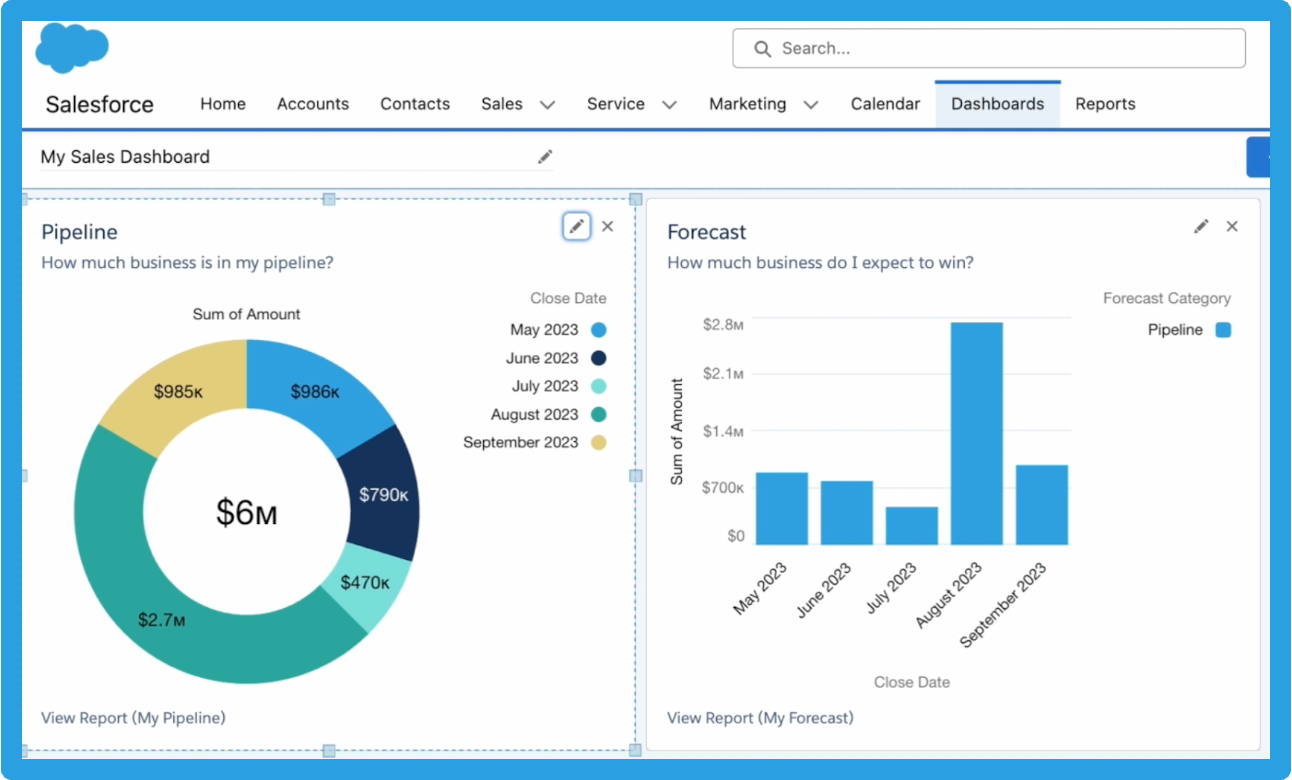
Key Features:
Accessibility: The tool is included with all Salesforce editions.
Pre-built connectors for Salesforce data: Seamlessly connect to various Salesforce objects and fields.
Cost-effective: It is a low-cost solution for basic reporting needs.
Pricing: A Builder license costs between $25-$75 per user depending on your plan.
Sightfull
Sightfull is an AI-powered revenue analytics platform that enables teams to better understand the performance of each go-to-market team as well as the health of the overall business. With a variety of features such as real-time data monitoring, powerful visualizations, and out-of-the-box metrics, Sightfull is a great fit for both growing startups and SaaS enterprise organizations.
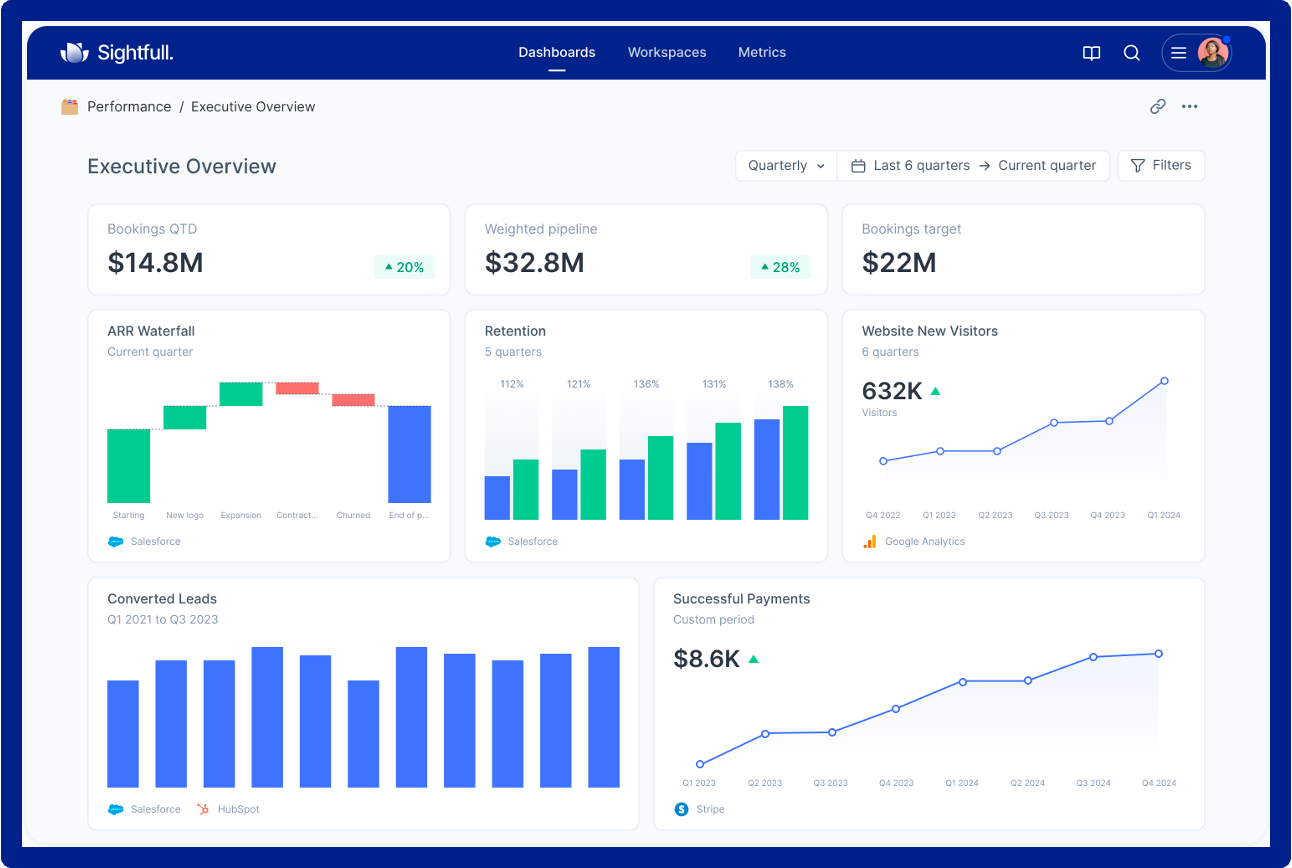
Key features:
- Easy & quick implementation: With one-click, you’re up and running with insights to even the most complicated metrics.
- Out-of-the-box metrics: Access hundreds of pre-calculated SaaS metrics to help you quickly get started and analyze your data in moments.
- Self-service: Sightfull is built for business users at SaaS companies, making analysis easy with no-code required.
Pricing: Sightfull offers different tiers depending on the size and needs of your organizations. The plans start at $139/month and includes 5 users, 3 templates, and live Excel/Google Sheet integration.
I love working with Sightfull! We used to have to juggle dozens of different spreadsheets, and now our work is far easier since we have a single source of truth, one place where we can access all the data we need.
The Sightfull team's support and expertise has been outstanding, everything from their deep understanding of how SaaS works to their quick turnaround on helping us pull together the dashboards we need.
Helen Prototapas, VP Finance
Tableau
Tableau is a powerful data visualization tool that helps you create interactive dashboards and reports to gain insights from your Salesforce data. It is best suited for enterprise organizations because of its ability to process large quantities of data and its higher cost compared to other Salesforce reporting tools. While Tableau is highly customizable, all reports must be built from the ground up, requiring users with more technical expertise.
Key features:
- Seamless integration: Tableau integrates with Salesforce and allows you to drag and drop fields to create visualizations.
- Customizable: The tool is highly customizable to your specific business needs, but it requires all reports to be built from scratch.
- Scalability: Tableau can handle large datasets and complex analytical queries. It also offers flexibility to tailor dashboards or individual charts to your specific needs.
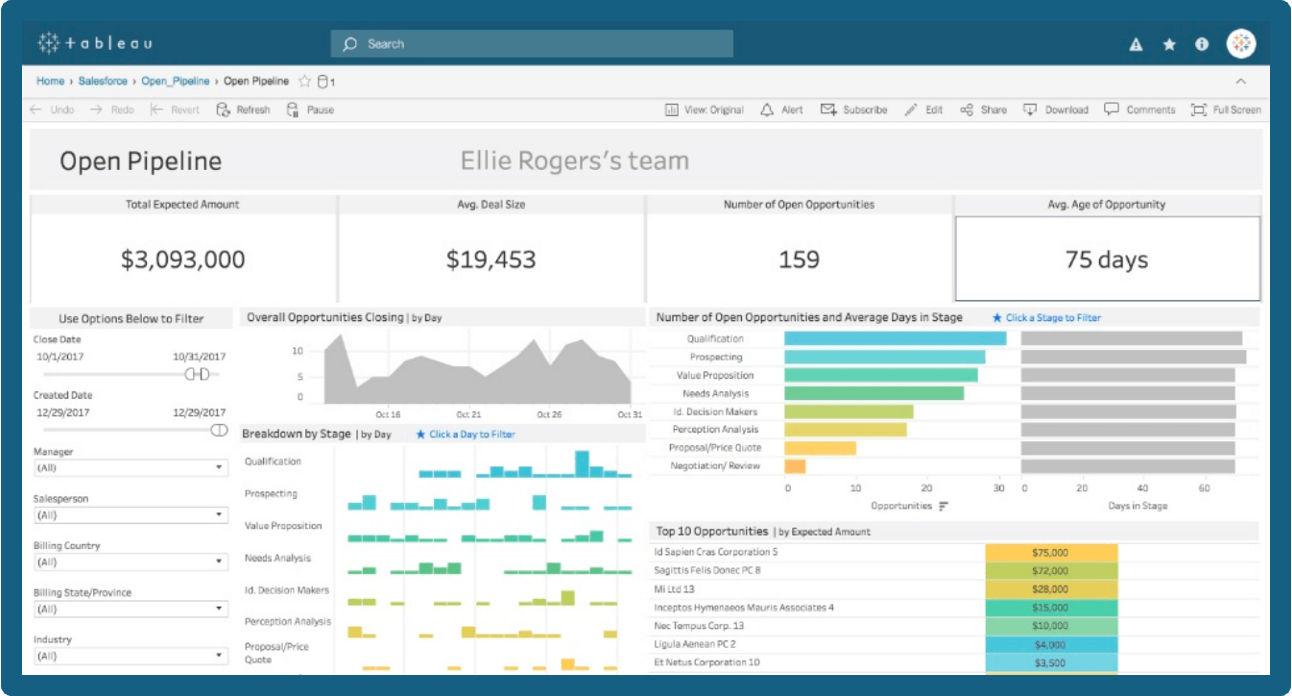
Pricing: Tableau offers a variety of pricing models. The most popular model for individual users within teams is the Tableau Creator at $75/user/month.
Salesloft
Salesloft shines as a sales engagement platform, but is not as comprehensive as some of the other Salesforce reporting tools in this article. If you’re looking in particular for insights related to sales activities, email opens, call logs, and sales performance dashboards, then Salesloft could be a good fit for you.
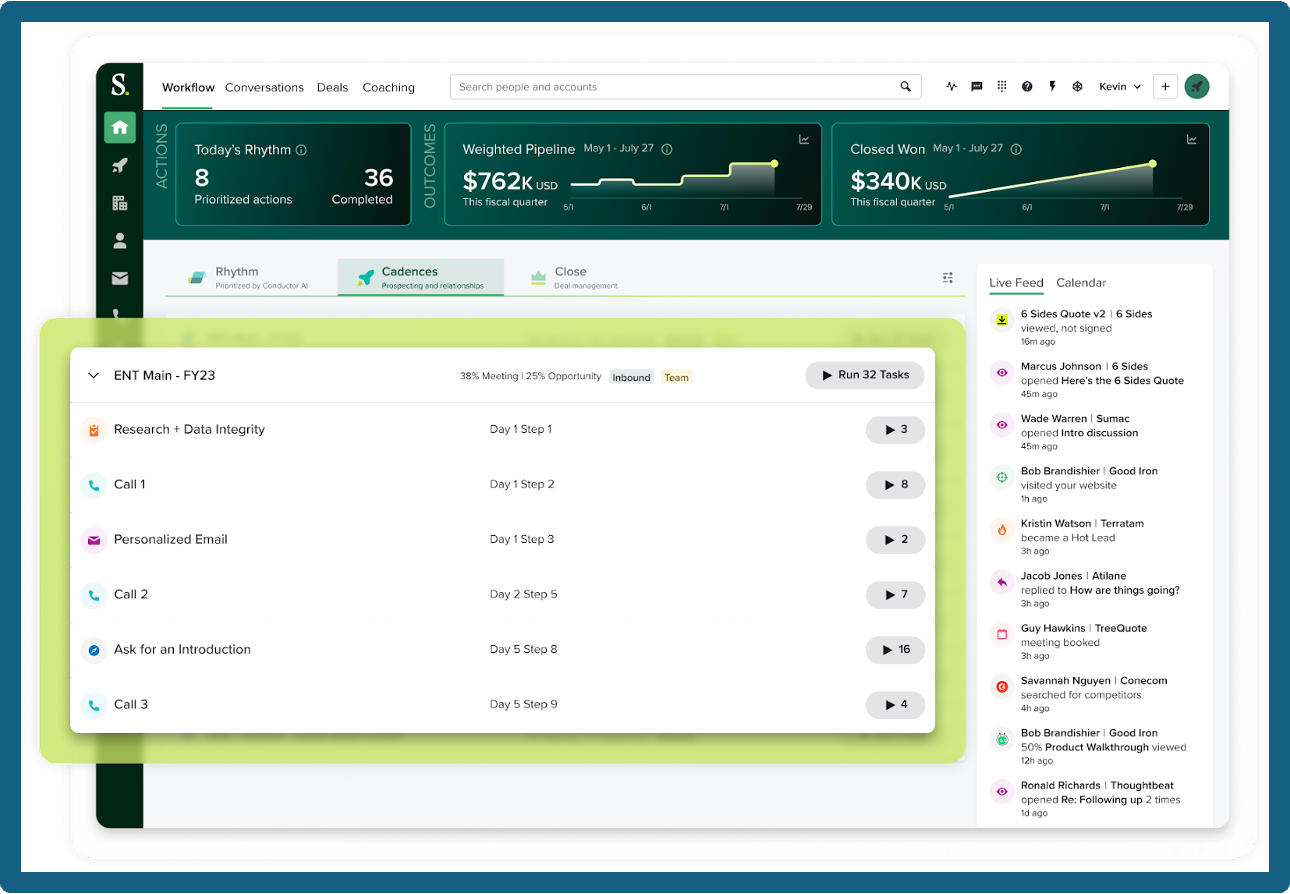
Key features:
- Sales insights: Track sales activities and engagement to understand the effectiveness of your sales’ teams communication tactics.
- Integration: Seamlessly integrates with Salesforce, pulling data automatically for reporting and analysis.
- Customization: Configure dashboards and reports to align with your specific sales process and KPIs.
Pricing: Salesloft doesn’t share pricing on its website, but other sources report that Salesloft pricing depends on the plan you select and varies from $75 to $125/month per user for the enterprise plan. Salesloft also provides annual contracts with one license per user, per year costing $2K.
Weflow
Weflow is designed specifically for Salesforce users, providing a seamless integration with the platform. While Weflow excels with Salesforce data integration, it does note integrate with as many external data sources compared to other Business Intelligence tools. Weflow can be a great fit for teams that rely heavily on Salesforce and have the budget to spend on more robust reporting tools.
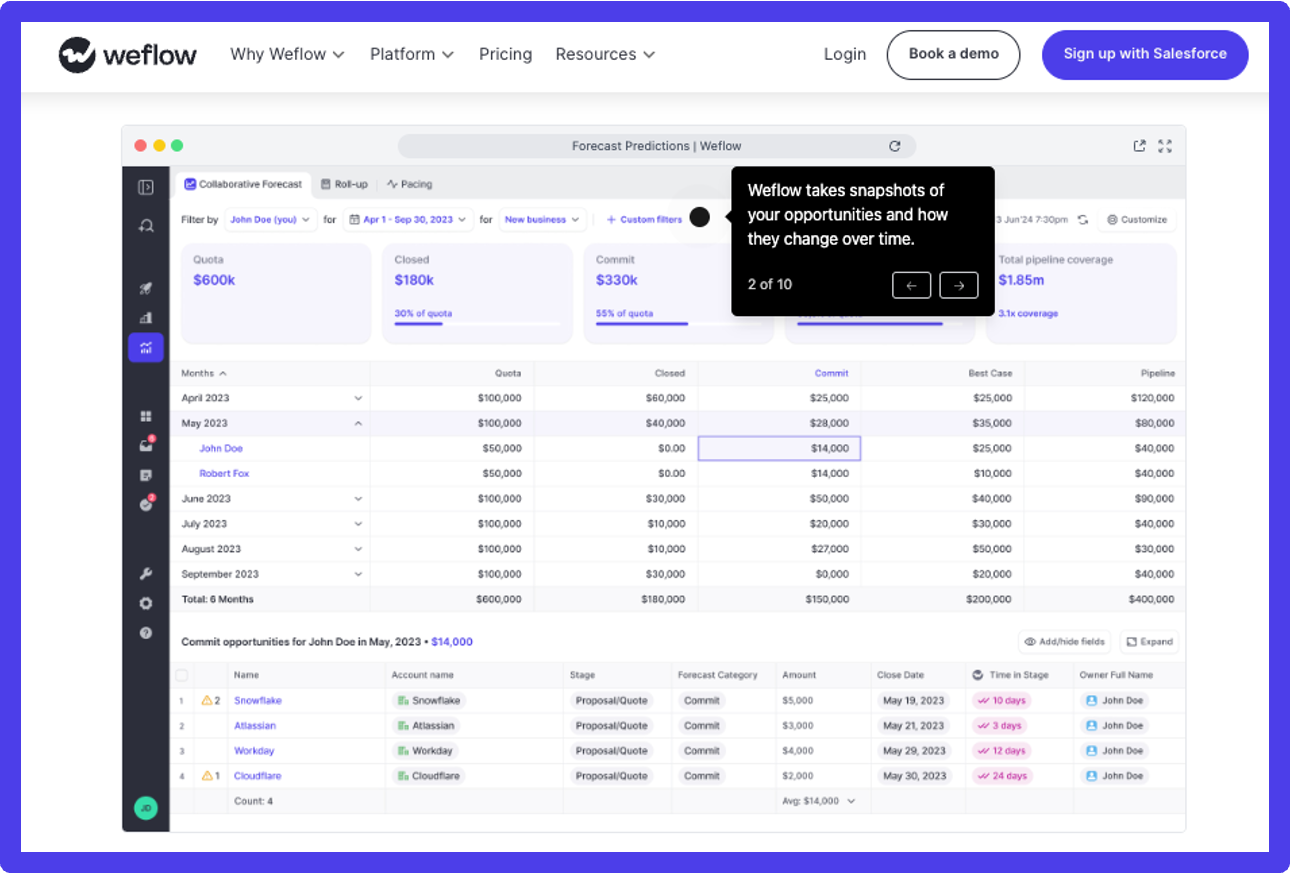
Key features:
- Built for Salesforce: Weflow has a deep understanding of Salesforce’s data structure, leading to intuitive functionalities for Salesforce reporting needs.
- Simplify reporting: By automating manual tasks and embedding reports directly into Salesforce dashboards, Weflow streamlines reporting and automates your workflow.
- Sales reporting features: There are additional features specifically for sales teams to dig into pipeline health and win/loss reporting.
Pricing: Weflow has a freemium model, offering individual users a free plan alongside their Salesforce account. Plans for teams start at $39 per user per month.
Sisense
Sisense offers a user-friendly interface and drag-and-drop capabilities for easy report creation. For businesses seeking easy-to-use, self-service reporting, Sisense can empower users across departments to explore and analyze data. Sisense is best suited for medium-sized businesses that do not have massive datasets or complex reporting needs. For smaller businesses or those on tight budgets, Sisense may not be the best fit as it costs more than competitors, particularly for advanced features.
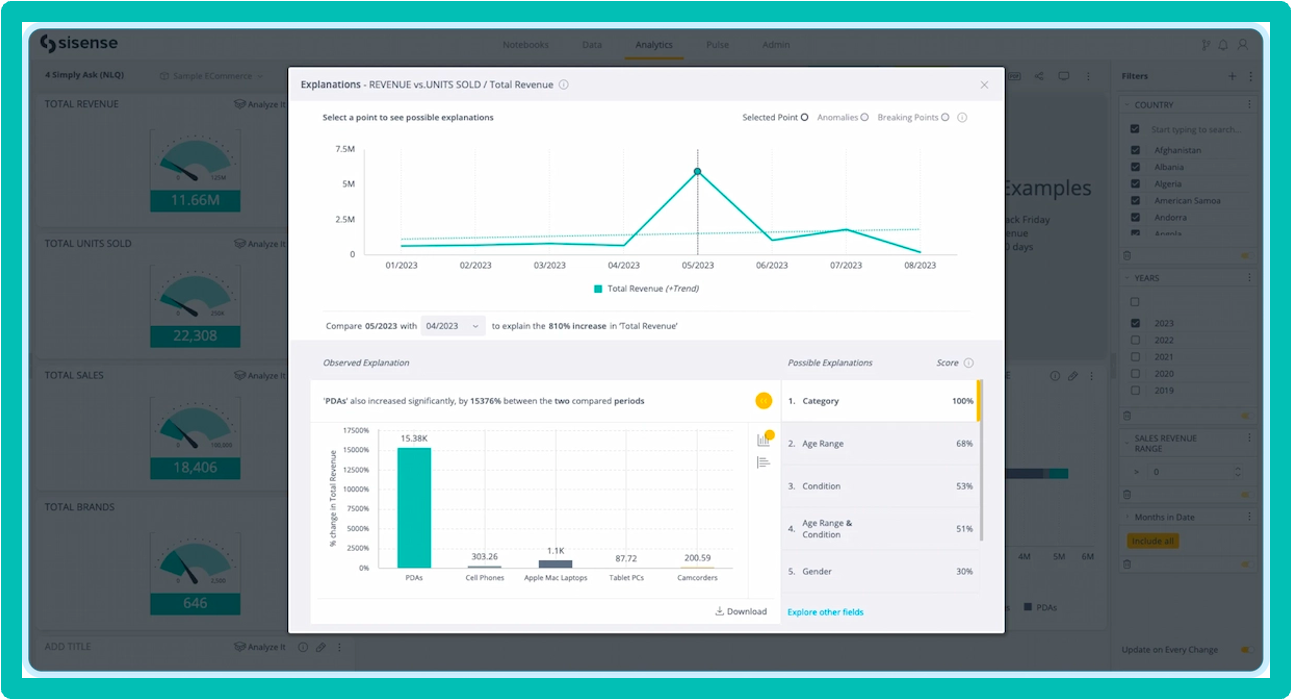
Key features:
User-friendly interface: The simple interface makes it easy for non-technical users to build reports and dashboards.
Self-service reporting: Users across the organization can access data, analyze metrics, and create dashboards using drag-and-drop functionality.
Data analysis and visualization: Sisense offers a range of charts, graphs, and interactive elements to visualize data.
Pricing: Sisense does not share its pricing plans publicly as it offers custom pricing for each user. Though Sisense is reported to be on the more expensive side of the scale, with Capterra estimating that Sisense plans cost $25,000 per year.
Klipfolio
Klipfolio is a simple-to-use reporting tool that offers real-time monitoring and data alerts. Its reports are easy to share with teams and it is ideal for business users that need to track KPIs in real-time. Klipfolio is best suited for small businesses that do not have a large volume of data or require complex analytics.
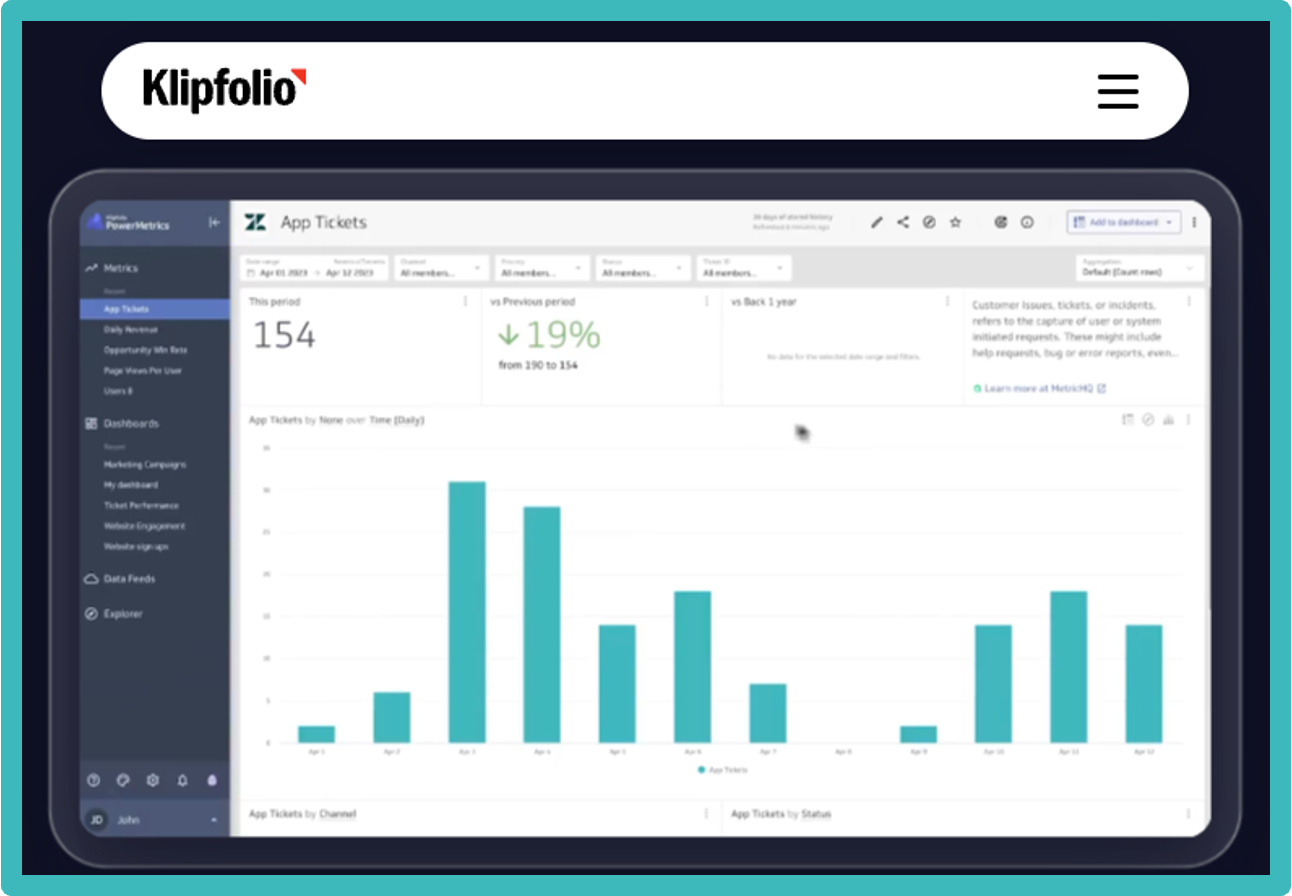
Key features:
Real-time data monitoring: Keep an eye on KPIs and know instantly when metrics aren’t performing.
Simple interface: The drag-and-drop interface is easy for both non-technical and technical users, making it quick to set up.
Shareable dashboards: The dashboards are highly collaborative, allowing teams to share dashboards and collaborate on data-driven insights.
Pricing: Klipfolio offers a freemium plan along with a 30 day trial of more advanced features. The standard paid plan is $250/month for 10 users.
Salesforce Reporting Tool Cheat Sheet
For a quick glance at what might be the best Salesforce reporting tool for your company, take a look at our comparison cheat sheet.
Cost | Key Features | Best for | |
Native Salesforce Integration | Free with limitations | Basic reporting & dashboards | Small businesses |
Sightfull | $139/month for 5 users | AI-powered analytics, pre-built go-to-market metrics, self-service analysis | Medium-sized businesses to enterprise organizations |
Tableau | Freemium & paid plans (starting at $1,200/year) | Advanced visualization, interactive dashboards | Enterprise organizations |
Salesloft | $75/month for the group version to $125/month per user for enterprise | Sales engagement platform with basic reporting | Sales teams |
Weflow | Freemium & Paid plans (Starting at $39/user/month) | Salesforce-specific reporting, workflow automation | Medium-sized businesses |
Sisense | Plans customized to each user | User-friendly drag-and-drop interface, self-service reporting | Medium-sized businesses to enterprise organizations |
Klipfolio | Freemium & Paid plans (Starting at $250/month for 10 users) | Real-time KPI monitoring, data alerts | Small businesses |
Your Salesforce Reporting Tool Takeaways
There’s a Salesforce reporting tool out there for every business size and data reporting need. Whether you’re a small business and just getting started with data analysis or an enterprise organization that needs to compile large amounts of data, know there’s a solution for you. Here are a few key tips to keep in mind as you explore Salesforce reporting tools:
- Know your end-user: Understanding who will be using the tool is crucial to determining the best fit for your business. A non-technical audience will require much different capabilities than a tech-savvy group.
- Remember the long-term plan: When it comes to your business, remember to consider its long term growth and whether or not the tool can scale alongside you. This will help you avoid switching tools a year or two down the line.
- Keep your CRM data clean: As you explore third party tools, take a look at your Salesforce data. Is there duplicate information? Is the data up-to-date? Are items being properly labeled? Getting this squared away ahead of your third-party integration will make the addition of another tool much more valuable.
Additional Salesforce Reporting Resources
Check out the following resources for additional information on Salesforce reporting best practices.
Webinar: Unlocking the power of Salesforce data modeling
eBook: Practical guide to unlocking the power of Salesforce data modeling
Blog: CRM Data Hygiene: Best Practices for Maintaining Clean and Accurate Customer Data
Talk to an expert
See how to build an effective revenue operations tech stack
Embedded Salesforce Analytics
A comprehensive SaaS reports' library that effortlessly tracks and reports historical data out-of-the-box.
Now, seamlessly integrated into your Salesforce platform.


















